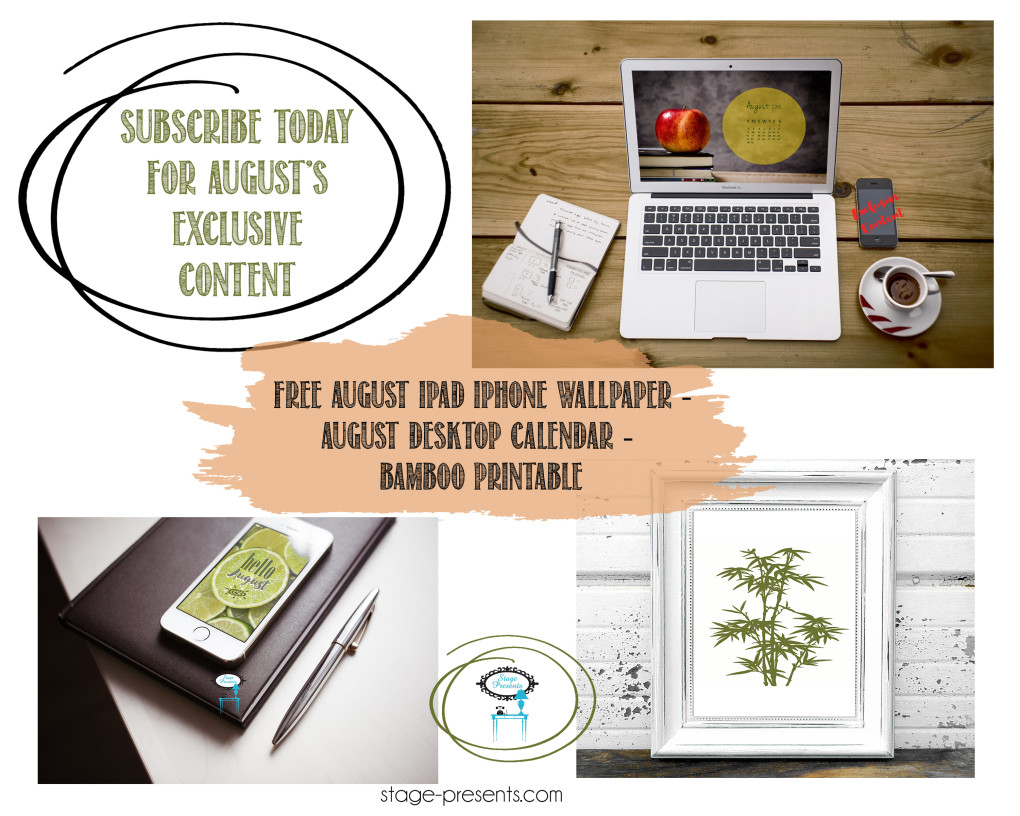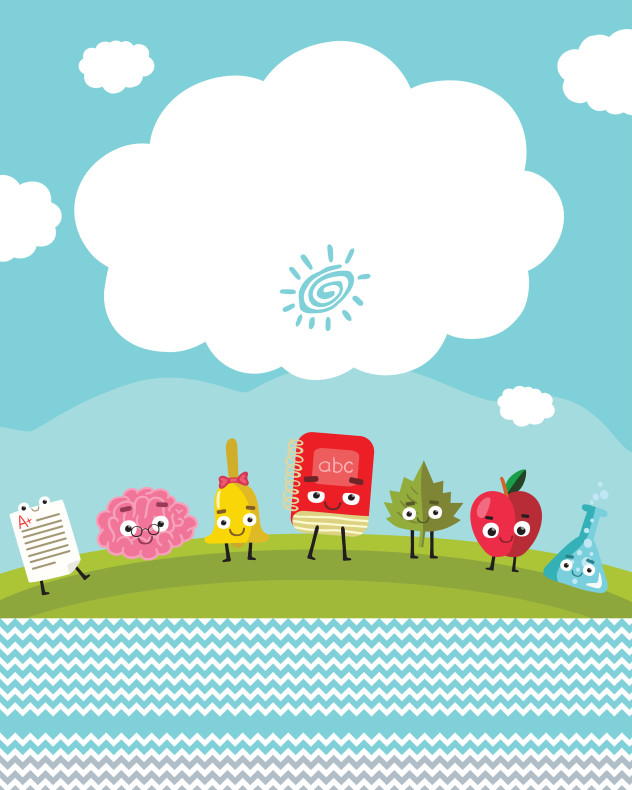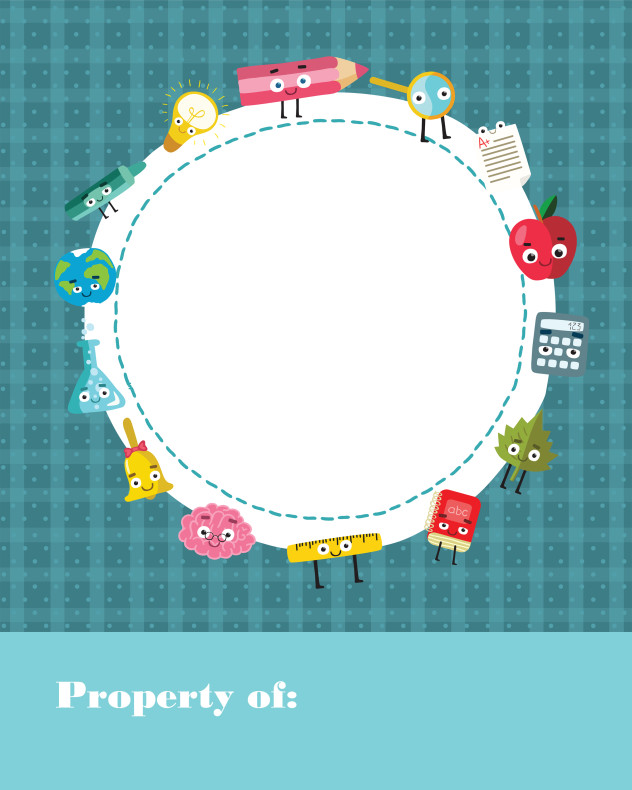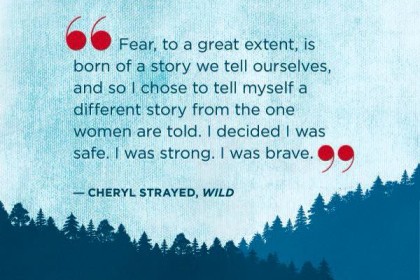If you are interested in receiving these Monthly Goodies, please Subscribe above. Here’s to a Super Productive August!!
Category Archives: Technology
Fun Friday: Back to School Prep + The Most Amazing Back to School Printable Pack #freebiefriday
Seems almost impossible that we are already prepping for Back to School. I feel like we just winded down at the end of the School Year. But, as much as I think it flew by, I am always glad to see it come back around. We packed a lot of fun into the summer, but not a lot of work. And, I guess that is ok, right? Well, at least that is what I am telling myself, they won’t be little forever.
Here in Georgia school starts back on August 10th. Thankfully, we managed to get a jump start on our shopping early in the month. So, I am hoping that we won’t have to be out there in the craziness that is the Back to School Rush at all. Fingers and Toes Crossed.
Are you ready for the kids to go Back to School? For me the key to being prepared is always A LIST. Check out this Back to School Back to School Checklist found over on ThreeLoudKids.com.
After you have nailed the basics when it comes to school shopping. I feel like the next thing, is to make your things your own, and to make them cute. If you are all about personalizing your things like me, and my little ones you will love this Free Back to School Printable Pack that I created with you in mind.
(2) Back to School Binder Cover Sheets
(1) Back to School Binder Spine
(1) Back to School 2015-2016 iPhone/iPad Wallpaper
2015-2016 iPhone/iPad Back to School Wallpaper

Right Click – Save Image As – Select Picture As Your Background or For Your Lock Screen.
I hope that these Printables, make going back to school a little more special for you and yours. Here’s to an Awesome School Year!!
Have You Subscribed to The Blog Yet?
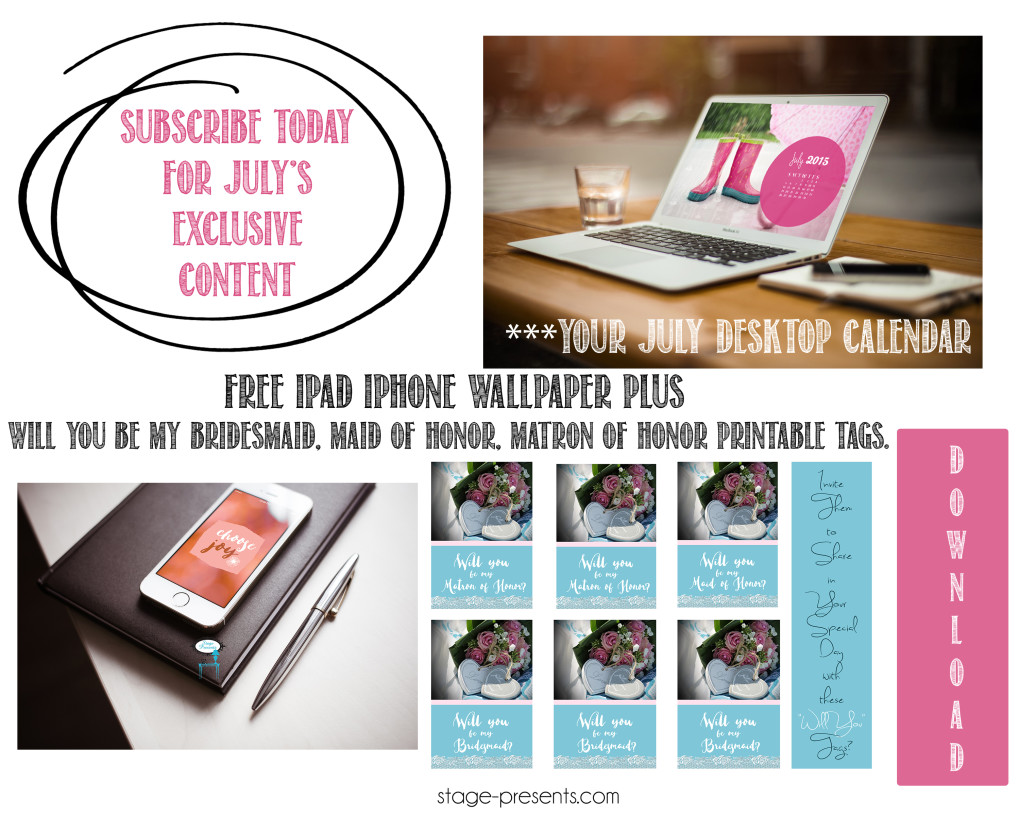 Subscribe Here to Receive your Exclusive Content for July 2015.
Subscribe Here to Receive your Exclusive Content for July 2015.
Fun Friday – The Top Ten Shuffle
They say you can tell a lot about a person by the music they listen to. I am not sure how true that is. But, for Fun Friday this week, I decided to give you a Glimpse into the Avenues of my Soul(giggle). So I put my iPhone on Shuffle and recorded the first 10 songs that popped up.
1. Baby’s In Love (featuring Kid Ink) – Jamie Foxx
2. Backup Plan – Angie Stone
3. Best Friend Remix – Olivia & 50 Cent
4. Best of Me – Anthony Hamilton
5. Black Roses (featuring Claire Bowen) – Nashville Cast
6. Brave – Sara Bareilles
7. A Change is Gonna Come – Sam Cooke
8. Cost is Too High (Not to Love) – Adaline
9. Dreaming with a Broken Heart – John Mayer
10. She’s Got A Way – Billy Joel
That took some Bravery on my part. Enjoy the Official Video for Brave by Sara Bareilles
That was fun!! Ok, now that I spilled the beans. Time for you to Share the first 10 Songs that show up in Your iPhone Shuffle. I’d love to get to know you. Consider sharing using #toptenshuffle.
10 Tech Tools that Run My Life
 The Right Tools are Essential in Every Area of Life. Check out my Go To List of Tech Tools that Run My Life.
The Right Tools are Essential in Every Area of Life. Check out my Go To List of Tech Tools that Run My Life.
1. Google Calendar. Even though I am still very much a Pen + Paper Girl, I keep my appointments in Google Calendar, as well. Mostly, because of the Reminder Feature. I like the option of being able to set (2) reminders for myself. I also like the option of being able to share my Calendar with my Hubby and share appointments or events with others. When my Sissy was pregnant with the twins, she shared all her appointments with me and it helped to keep me on track. Plus thanks to Google Calendar, I very RARELY forget a birthday or important event. If you made it on to my Google Calendar, you have ARRIVED (jk, sorta).
2. Notes: The Note App on my iPhone could very well hold the secrets to TAKE OVER THE WORLD. Or maybe, I just use it because my 38 years are starting to catch up with me. We all know that my Phone goes every where I go. So, whenever creative genius strikes, or I get a blog idea, think of something I think I need to remember later. I will whip it out and type it in. Not to mention, that I use it to make impromptu grocery lists, or plan out my To Do list, before I leave the house. It is the ultimate tool to keep me from being a hot scatterbrained mess.
3. Sell on Etsy App: I am sure this one is NO SURPRISE. I love being able to see my orders come in for my Etsy Shop, no matter where I am. Also on shipping days, I can just sit in the car outside of the Post Office and send all of my Tracking Confirmations. It also affords me the luxury of being able to have immediate conversations with customers, see what the traffic is to the site each day, and know what items are popular. I almost forgot the most important thing the Cha-Ching!! **Every time you make a sale the App makes the Cha-Ching aka Cash Register Sound. The high that you get from that sound if enough to make the APP worth it, even if it did nothing else.
4. Facebook Pages App: For those of you who don’t know, this is where you can Manage your Business FB Page. I do at least half of my FB Posting & Content Creation from my phone or my iPad. Even though admittedly I still spend a lot of time in front of the computer, this still keeps me functional when I can’t be. When we add new items to the Shop I can post them directly from Etsy to the Business Page with ease. I can also respond to Messages and Comments.
5. Instagram & Pinterest: I am going to combine these two, because for me their purpose is similar. I find inspiration there in droves, not to mention that I have met some amazing like minded people, fostered great networking relationships and have been directed to some phenomenal blogs, websites, and local events.
6. Bank of America App: I think this one is self explanatory. I like to keep a close watch on whats going on in our Accounts, especially with Identity Theft being soo rampant.
7. Threadflip, Groupon & Living Social: Retail Therapy…Retail Therapy…Retail Therapy (all clickable links)
8. SIMS Freeplay & Word With Friends: Stress Relief… It can’t be business all the time, sometimes you need a little play.
9. TweetCaster: This is the app that I use to manage my Twitter Page. There are a million different kinds on Twitter Type Apps. But, this is my favorite. Very User Friendly.
10. Kindle App & Feedly: I’m a Book Worm. I LOVE to read, I always have. If I don’t know about something I will try to find out about it. I am not a fan of paying for books, even though I do. So, I also love all the Free Kindle Books. I try to post the links to them on our Facebook Page, whenever I can. So if you are an avid reader as well, follow us on Facebook. The only thing I enjoy reading as much as books, are good blogs. There are soo many I couldn’t possibly share or read them all. But, the Feedly app combines them all in one place, and whenever I get some time I indulge.
“ONE OF THE GREATEST AND SIMPLEST TOOLS FOR LEARNING MORE AND GROWING MORE IS DOING MORE.” – WASHINGTON IRVING
What are some of the Tech Tools or Apps that you just couldn’t do with out?
Fun Friday – What Made It On My Radar This Week!!
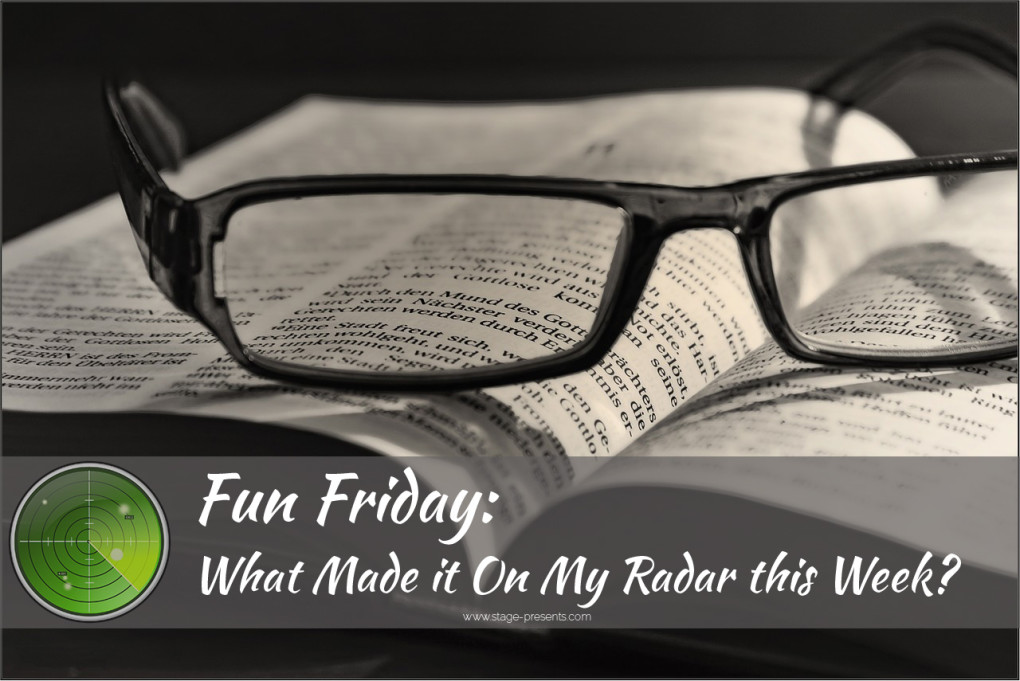 We made it to the Weekend!! That is reason enough to celebrate with all the craziness going around. Every Weekend, I entice myself with plans of pulling the covers up around my neck, sleeping in, drinking coffee in bed and reading a good book. And, then I am startled awake by two, entirely too awake, wide eyed and bushy tailed little girls. Every now and then dh takes pity on me and I wake up to the smells of breakfast wafting through the house and my little monsters happily eating. This is always a treat. Even though I often miss the days of peace and quiet, I know all too well that these times won’t last forever.
We made it to the Weekend!! That is reason enough to celebrate with all the craziness going around. Every Weekend, I entice myself with plans of pulling the covers up around my neck, sleeping in, drinking coffee in bed and reading a good book. And, then I am startled awake by two, entirely too awake, wide eyed and bushy tailed little girls. Every now and then dh takes pity on me and I wake up to the smells of breakfast wafting through the house and my little monsters happily eating. This is always a treat. Even though I often miss the days of peace and quiet, I know all too well that these times won’t last forever.
For Today’s Fun Friday Post, I am opening up the blinds and letting you in on what made it on my radar this week.
1. Monday was a Holiday and Tuesday was a Snow Day, or in Georgia a Potential Threat of Ice Day. What do you do with your kids on Snow Days? It’s just enough to drive this Mommy crazy. Being stuck in the house all day with children who want you to entertain them, can really leave you grasping at straws. Here are some ideas I found around the web to maintain your sanity, while still scoring major Mommy points. I am putting these on my list for next year(because hopefully we are done with this, and Spring is on it’s way.). The Indoor Picnic – Game Marathons – Cookie Baking and Decorating Contest – Beauty Parlor – Hair and Mani-Pedis. Just to scratch the surface. I am working on a more detailed post just on that.
2. The Return of the Mack aka Frank Underwood and my favorite Netflix Series House of Cards. In case you have been living under a rock for the last two seasons. Find out more about Francis and Claire here. It came out this morning, and once this post gets published, I will be in a self induced House of Cards Coma for the next 13 episodes.
3. My girls are particularly excited about the Release of the Annie DVD. I mean over the moon. There was a lot of hand holding, screaming and straight up joy, when they found out that we could actually pre-order the movie now. I must admit that I have kind of overdosed on the sound track, because they play it every day. But, since I don’t intend to have to stomp out an uprising in my own home. I guess Mommy will tow the line.
4. Looking for some Inspiration and Positive Vibes – Check out my (3) Favorite Instagram Feeds for this week:
5. What I am currently looking forward to – The iPhone 6 Plus or the 6 (Eligible for my Upgrade on 3/1/15) – I haven’t quite decided yet, and yes I know I am way too excited about that…
5. My favorite quote for the week:
Photo Source: Pinterest
Enjoy The Weekend!!
How to Install your Custom iPad/iPhone Wallpaper?
- Save your File to your Device.
- Open Picture in the Camera Section.
- Select Photo
- Click on – Use As Wallpaper
- Adjust to your Liking.
- Set as Lock Screen, Home Screen or Both.
Voila your Custom Wallpaper is Loaded!!
Did you know Our Etsy Shop offers a variety of Different Options to Dress Your Tech?
Here are some of the options available for purchase from $1 – $3.
October Madness – Free Downloadable October Wallpaper for your iPhone and iPad.
October is here!! Which officially means that even though we haven’t gotten past Halloween yet. We are fast Approaching the Holiday Season. Which normally makes me very generous. In that spirit, we thought we would share with you a Free Downloadable Wallpaper for your iPhone and your iPad, designed by Stage Presents.
Follow the Link Below – Right Click – Save – Enjoy!!
Click here to download the Stage Presents iPhone wallpaper for October
Click here to download the Stage Presents iPad wallpaper for October
Are we taking advantage?
 Are we taking advantage of all of the technology available to us? Or are we allowing it to be a distraction instead of a stepping stool. I will be the first to admit that over the years, I have become dependent on technology in pretty much every aspect of my life. However, its not something that I regret, but more something that has come to be part of my every day routine. From setting my alarm on my cell phone to wake me up in the morning, remind me of doctor’s appointments, or that it is time to refill my daughter’s prescription, and or re-evaluate my progress on this project or that one.
Are we taking advantage of all of the technology available to us? Or are we allowing it to be a distraction instead of a stepping stool. I will be the first to admit that over the years, I have become dependent on technology in pretty much every aspect of my life. However, its not something that I regret, but more something that has come to be part of my every day routine. From setting my alarm on my cell phone to wake me up in the morning, remind me of doctor’s appointments, or that it is time to refill my daughter’s prescription, and or re-evaluate my progress on this project or that one.
That being said, technology can be your friend. Here are some of my staple apps!!
Google Calendar – I dare say is almost like religion to me. I use it to keep track of birthdays, appointments, and special events(my husband comes from a large family, so that’s quite a task). I use it to remind me of things that I need to keep at the forefront of my mind. I can depend on Google Calendar to keep me on track.
SpringPad – Is a app that really hasn’t caught on the way that I thought it would. But, I love it. It is my go to place to make list of all kinds. From household things to work items. You create notebooks and then you can add a checklist, a grocery list, notes, audio and even documents. You can choose to share it with the world, specific individuals or keep it private. I use it for pretty much everything. But, my favorite use is for storing my favorite recipes and keeping notes on how I tweak them. My favorite Thanksgiving dinner has been preserved there for future reference.
I originally thought that Pinterest was just a craze that was taking the “creative world”, by storm. It’s invite only status — made it that much more desirable. But, being a visual person, I immediately fell in love with and dubbed it my “digital vision board”. I use it to collect information on Speech Therapy for my oldest daughter, and to find new and innovative ways to reach her. I use it to design my holiday decor, plan parties, and even get ideas on how to style my hair. It’s definitely information over load, but as someone always looking for something new to learn about. I am right at home there (to my hubby’s dismay), sometimes.
So, tell me what apps make your life that much easier?